Making Cards with Cricut Joy
I'm so excited to share this fun project today!! My new Cricut Joy couldn't be any cuter and making these cards couldn't be easier or more fun!! I made this tidy little stack in a matter of minutes, and just in time to thank those who are still working hard during this difficult time of the worlds Covid-19 crisis. I'll show you just how easy it was!
Gather up all your supplies.
These are the two Insert Card sets that I used.
This itty bitty Card Mat is especially made just for these pre-made card sets.
Just slide the card under the protective layer and press the top of the card down so it adheres and stays in place while drawing/cutting.
I connected my Cricut Joy to my phones' bluetooth and chose a card design in Cricut Design Space. I specifically searched for "free cards" and made my choices from that listing.
Simply follow the prompts given. The first is to draw the design, so you'll need to insert the pen.
The second prompt is to cut, so insert the knife blade.
It's a super fast process!
Remove the card from the mat and slide the backing in.
So adorable, so fast, and so many card choices!
Scrape away the cutouts and start again. You can make a whole stack in just a few minutes!
Whether you're making cards for health care workers like I am, or for a last minute birthday party, you'll love using this little Cricut Joy and the Insert Cards. I'm all for making life a little easier!











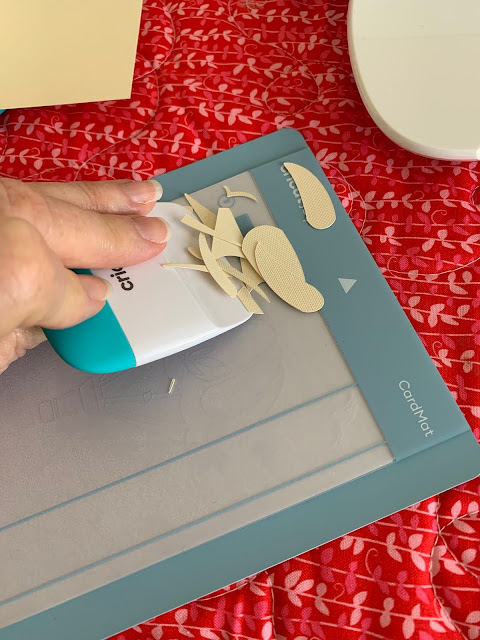



Comments
Post a Comment